Create your own event app in just a few steps
Thousands of organizers have created their own event app with LineUpr
Create an account
We follow a do-it-yourself approach. That’s why you can start immediately and create a free LineUpr account. After that, just log in and get straight to our user-friendly app manager. If you have any questions, please do not hesitate to contact us via chat, email or telephone.
Create a new event
After logging in you can directly create a new event. Each new event is free and can be upgraded with an optional paid upgrade. With a LineUpr account, you can create as many event apps as you like and simply duplicate existing apps for new events.
Edit event
Add locations, contributors, program items, sponsors, and more to your app. Customize the colors and names to match the event. Activate networking and survey features for more engagement. LineUpr is so flexible that almost every application can be reproduced. You can edit and update your app at any time.
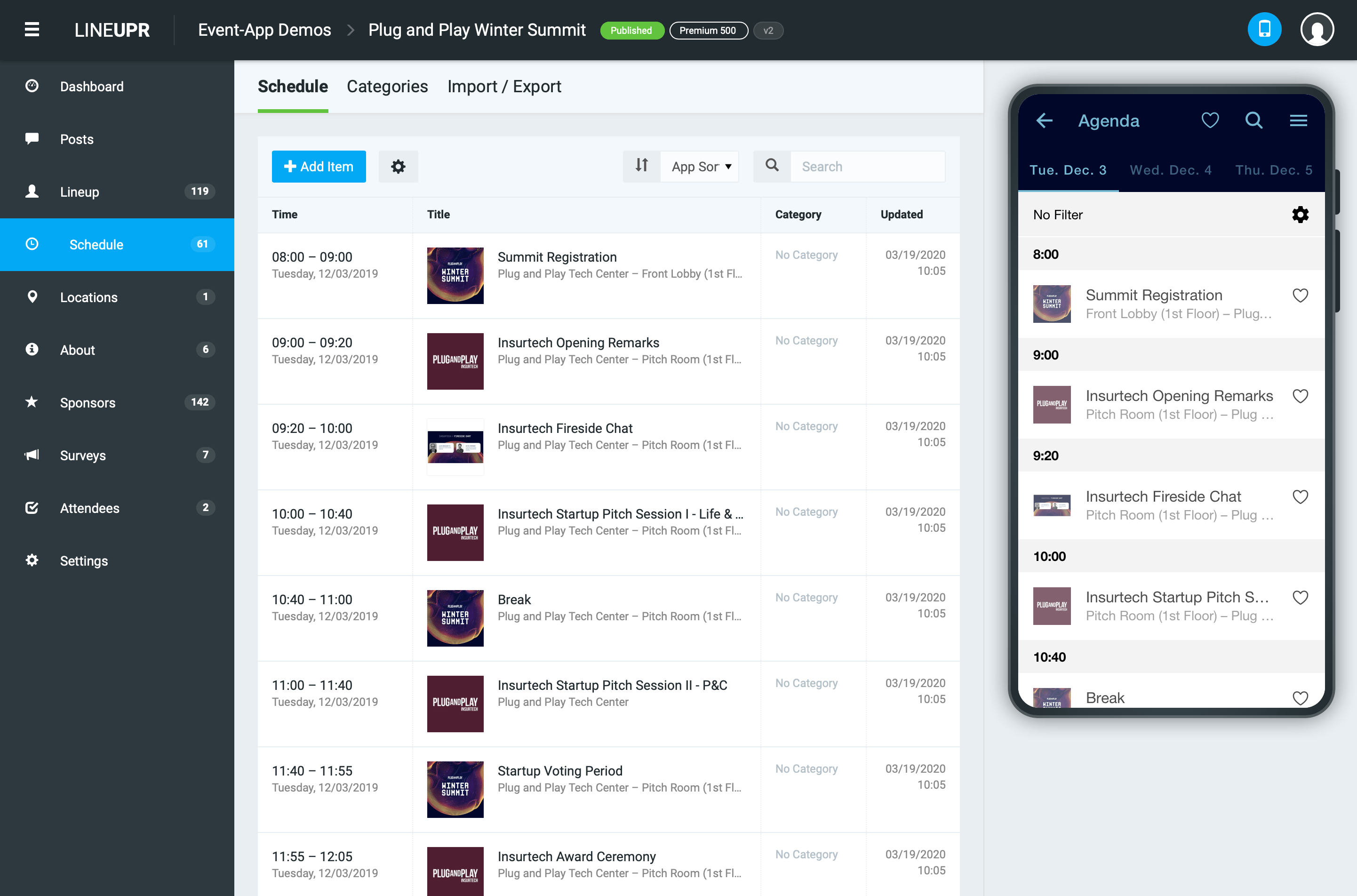
Publish event
The event app is web-based and is therefore not available in an app store. In order for participants to be able to use the event app URL of your event, you simply have to publish your app on the dashboard. It is immediately operational and can be opened on any smartphone or laptop via the URL. There is also the option of a preview URL which allows you test the app without publishing it.
Select Upgrade
Each app needs an upgrade to be used during your event. With a paid upgrade to “Plus”, “Premium” or “Platinum” with optional Add-Ons, you can unlock all the features you need for your app’s users. You can preview paid features in our app manager and upgrades can be done anytime.
Communicate App URL
With the event URL of your app, interested parties or participants of your event can open and use the app on their smartphone or laptop. Communicate this URL, for example, via email, social media or QR code on flyers or posters. The URL can be found on the dashboard of your event and could look like this:
Live updates and polls
Your event app can be adapted and edited at any time. Update your event data with changes, send messages and surveys to users of your app during the event, and interact with your participants.
Evaluate statistics
Analyse your event afterwards. Look at what was popular with your guests and how the usage behaviour was. Use these insights for your next event. Please note that you must must already have your own Google Analytics or Matomo account before the event, if you would like to have detailed statistics. Here is a guide.
Create the next event app even faster
Just use the content and design of already created event apps for your next event and save a lot of work. We have optimised our solution so that you can reuse an event app as a foundation for any other event with little effort.